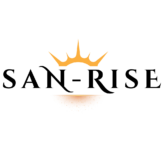MS Office, Word, Excel etc
11 Courses – 4.90$ Price
You will get all these 11 courses for just 4.90$
1472 Files | 216 Folders | 38.9 GB total space
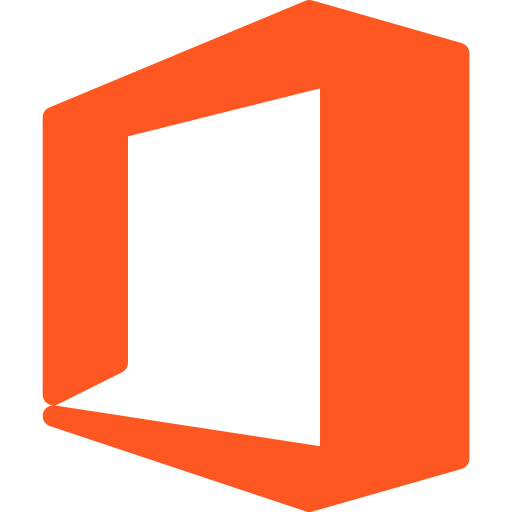
18 Files | 01 Folders | 2.21 GB total space
- Introduction
- Module 1_ Essential Excel Functions PART1
- Module 1_ Essential Excel Functions PART2
- Module 2_ Formatting and Styling
- Module 3_ Managing Data
- Module 4_ Working With Charts _ Graphs
- Module 5_ Data Analysis and Manipulation PART1
- Module 5_ Data Analysis and Manipulation PART2
- Module 6_ Collaboration and Sharing PART1
- Module 6_ Collaboration and Sharing PART2
- Module 7_ Tips and Tricks for Efficiency PART1
- Module 7_ Tips and Tricks for Efficiency PART2
- Module 8_ Advanced Excel Concepts (Optional) PART1
- Module 8_ Advanced Excel Concepts (Optional) PART2
- Module 8_ Advanced Excel Concepts (Optional) PART3
- Module 9_ Final Project and Recap PART1
- Module 9_ Final Project and Recap PART2
37 Files | 13 Folders | 228 MB total space
- Introduction and Getting Started
- Important Note Review System
- How to add a Random Text
- How to Select Text
- How to make a Sub-count
- How to Write any Where
- How to Change the Letter Case
- How to Clear Format
- How to make Changes On Formats
- How to Save Template
- How to Manage mailing
- How to make Statistical Operation
109 Files | 05 Folders | 1.47 GB total space
- Getting Started
- Data Visualization Best Practices
- Excel Chart Formatting & Customization
- Mastering Basic Excel Charts & Graphs
- Next-Level Demos
131 Files | 12 Folders | 927 MB total space
- Introduction and the very Basics
- Font Formatting
- Paragraph Formatting
- Style Formatting
- Tables
- Images
- Other Objects
- Multiple Objects
- Quick Parts
- Page Formatting
- Document Formatting
- Lists Indexes Tables
80 Files | 12 Folders | 522 MB total space
- Introduction
- Get Started
- Edit Text
- Formatting Text
- Work with Paragraph Text
- Format Pages
- Creating Bulleted and Numbered Lists
- Illustrate Your Documents
- Proof Your Documents
- Share and Collaborate with Others
- Conclusion
- Exercise Files
171 Files | 05 Folders | 1.91 GB total space
- Introduction
- Office 365
- Microsoft Word
- Microsoft Excel
- PowerPoint
24 Files | 01 Folders | 700 MB total space
- Eight presentation principles
- The common slide deck presentation
- Adjust your mindset
- Find the story and chunk it out
- Go the extra mile
- This isn’t a brochure
- Three is the magic number
- Diversity and inclusion is huge
- Look for moments of delight
- Continuity and flow
- Bringing it all together
61 Files | 06 Folders | 484 MB total space
- Welcome Information – What you need to know and do before you start
- Microsoft Word – Tips & Shortcuts
- Simple Automation
- Document Layout
- Advanced Automation
- What’s Next
806 Files | 147 Folders | 29.4 GB total space
- Excel 2019 Introduction
- Excel 2019 Beginner Creating Workbooks
- Excel 2019 Beginner Saving Workbooks
- Excel 2019 Beginner Navigating Workbooks
- Excel 2019 Beginner Page Setup Print Options
- Excel 2019 Beginners Working with Rows Columns and Cells
- Excel 2019 Beginners Moving Data
- Excel 2019 Beginners Formulas Functions
- Excel 2019 Beginner Working with Sheets
- Excel 2019 Beginner Formatting Worksheets
- Excel 2019 Beginner Charts
- Excel 2019 Beginner Working with Names
- Excel 2019 Beginner Sorting and Filtering
- Excel 2019 Beginner Outlining and Subtotaling
- Excel 2019 Beginner Working with Views
- Excel 2019 Beginner Linking Files
- Excel 2019 Beginner Advanced Formula Creation
- Excel 2019 Beginner Pivot Tables
- Excel 2019 Beginner Additional Excel Features
- Excel 2019 Beginner Shortcuts
- Excel 2019 Beginner Closing
- Excel 2019 Advanced Intro to Advanced Course
- Excel 2019 Advanced Functions
- Excel 2019 Advanced Date and Time Functions
- Excel 2019 Advanced Text Functions
- Excel 2019 Advanced Logical Functions
- Excel 2019 Advanced Lookup Functions
- Excel 2019 Advanced Financial Functions
- Excel 2019 Advanced Statistical Functions
- Excel 2019 Advanced Connecting to External Data
- Excel 2019 Advanced Tables
- Excel 2019 Advanced Pivot Tables
- Excel 2019 Advanced Data Analysis
- Excel 2019 Advanced Graphs and Charts
- Excel 2019 Advanced Excel Web App
- Excel 2019 Advanced Course Conclusion
- Word 2019 Introduction
- Word 2019 Getting Started with Word
- Word 2019 Character Formatting
- Word 2019 Paragraph Formatting
- Word 2019 Managing Lists
- Word 2019 Tables
- Word 2019 Styles
- Word 2019 Controlling Page Appearance
- Word 2019 Sectioning
- Word 2019 Graphics
- Word 2019 Envelopes and Labels
- Word 2019 Mail Merges
- Word 2019 Page Setup Options
- Word 2019 Indexing and Table of Contents
- Word 2019 Review and Printing
- Word 2019 Other Word Options
- Word 2019 Wrap Up
- PowerPoint 2019 Course Introduction
- PowerPoint 2019 Overview
- PowerPoint 2019 Getting Started
- PowerPoint 2019 Text and Bullet Editing Options
- PowerPoint 2019 Adding Graphics
- PowerPoint 2019 Working with objects
- PowerPoint 2019 Editing pictures
- PowerPoint 2019 Working with SmartArt
- PowerPoint 2019 Working with Tables
- PowerPoint 2019 Working with Charts
- PowerPoint 2019 Unlocking the Power of Masters
- PowerPoint 2019 Adding Media
- PowerPoint 2019 Working with Transitions
- PowerPoint 2019 Animation
- PowerPoint 2019 Hyperlinks and Action Buttons
- PowerPoint 2019 Slideshow Options
- PowerPoint 2019 Preparing a presentation for delivery
- PowerPoint 2019 Exploring the Backstage Area
- PowerPoint 2019 Course Close
- Access 2019 Beginners Introduction
- Access 2019 Beginners Getting Started with Access 2019
- Access 2019 Beginners The Ribbon and Toolbars
- Access 2019 Beginners Keyboard Shortcuts and Key Tip
- Access 2019 Beginners Access Options
- Access 2019 Beginners Tables
- Access 2019 Beginners Importing Data
- Access 2019 Beginners Backup Restore and Repair
- Access 2019 Beginners Datasheet View
- Access 2019 Beginners Relationships
- Access 2019 Beginners Forms
- Access 2019 Beginners Subforms
- Access 2019 Beginners Queries
- Access 2019 Beginners Expressions
- Access 2019 Beginners Reports
- Access 2019 Beginners Printing
- Access 2019 Beginners More Data Types
- Access 2019 Beginners More About Forms
- Access 2019 Beginners Exporting
- Access 2019 Beginners Application Parts
- Access 2019 Beginners More Access Options
- Access 2019 Beginners Info Tab
- Access 2019 Beginners Course Close
- Access 2019 Advanced Introduction
- Access 2019 Advanced Primary Keys and Indexes
- Access 2019 Advanced Using Datasheet View
- Access 2019 Advanced Linking to Other Access Databases
- Access 2019 Advanced Using ODBC and SQL Server
- Access 2019 Advanced Splitting an Access Database
- Access 2019 Aadvanced Macros
- Access 2019 Advanced The Ribbon
- Access 2019 Advanced Visual Basic for Applications
- Access 2019 Advanced Access Events Model
- Access 2019 Advanced Forms
- Access 2019 Advanced Advanced Use of Queries
- Access 2019 Advanced Packaging You Application
- Conclusion
- Outlook 2019 Introduction
- Setting Up Outlook
- Sending and Receiving Mail
- Searching Mail
- Organizing and Managing Mail
- Creating and Sending Mail
- Working with People
- Working with the Calendar
- Tasks and Notes
- The Backstage Options
- Conclusion
- Congratulations
- Microsoft Teams Introduction
- Creating Teams and Starting Conversations
- Video and Audio Meetings
- Additional Features
- Searching
- Settings
- Mobile App
- Teams Updates 2021
- MS Teams Conclusion
- An Introduction to OneNote
- OneNote Getting Started
- OneNote Adding Content
- OneNote Formatting Notes
- OneNote Organizing Content
- OneNote Formatting Pages
- OneNote Working with Templates
- OneNote Using Drawing Tools
- OneNote Interacting with Outlook
- OneNote Sharing a Notebook
- OneNote Collaborating on a Notebook
- OneNote Setting OneNote Options
- Other Versions of OneNote
- OneNote Course Close
- Extras
- Bonuses
20 Files | 08 Folders | 700 MB total space
- Introduction to MS Access
- Create table in MS Access
- Create form from table
- Create Blank Form in Access
- Creating Report in Access
- How to Import and Export in Access
- Query in access
- SQL Queries Part 1
33 Files | 06 Folders | 472 MB total space
- Introduction
- The Creation Process
- The Image Process
- Sound Design
- Working with Scenes
- The Closing