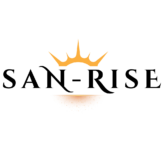Amazon KDP
12 Courses – 4.90$ Price
You will get all these 12 courses for just 4.90$
478 Files | 97 Folders | 57 GB total space
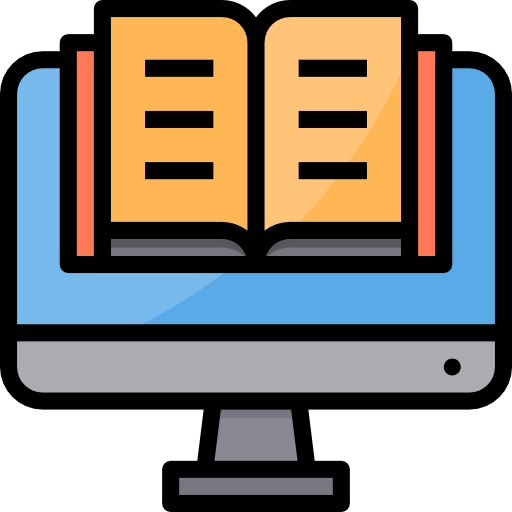
25 Files | 04 Folders | 1.95 GB total space
- An Introduction to Course
- Best Way to Find Profitable Niches
- LIVE Niche Research
- Farewell
25 Files | 04 Folders | 431 MB total space
- Introduction
- Getting Started on Amazon Kindle
- Writing an eBook
- Conclusion
27 Files | 07 Folders | 2.47 GB total space
- Getting Started with KDP
- Book Creation and Design
- Keywords and Categories
- Niche and Content Selection
- Security and Account Management
- Tips and Strategies
- Insider Information
14 Files | 01 Folders | 1.29 GB total space
- Introduction to the ChatGPT and DALL-E 2 Course
- ChatGPT to Generate Storybook Title Concepts
- ChatGPT to Generate Storylines and DALL-E 2 Prompts to Generate Illustrations
- DALL-E 2 to transform the Storylines into Cartoon Illustrations
- Lets Design the Storybook Interior with Canva
- Lets Design a Standout Storybook Cover with Canva
- How to Search for Book Title Trademarks
- Wrapping up
22 Files | 06 Folders | 1.15 GB total space
- Introduction
- Creating an Amazon Kindle eBook Series Landing Page
- Creating a Custom Forwarding Domain
- Creating an Instagram Account and Profile
- Creating and Posting Free Instagram Content with Canva
- Additional Material
30 Files | 11 Folders | 1.60 GB total space
- Introduction
- Know a niche that Is HOT in demand
- Pick a topic to write about
- Analyze the possibility of it selling
- Start writing
- Book Formatting
- How to Design Perfect Kindle book cover
- How to craft a description that sells for you
- How to find the perfect Amazon 7 backend keywords
- How to publish your book the right way
- Amazon KDP Account Creation The NonOTP Supported Countries Method
25 Files | 11 Folders | 2.86 GB total space
- Introduction to the course Canva and KDP
- Getting your accounts set up ready to go
- Doing your research for a good planner niche
- Setting up your planner and getting the right page sizes
- Using Ai for your book description and designing the first few pages
- Creating your pages settling on your brand and colour palette
- Creating your interior
- Download your planner and getting uploaded to Amazon KDP
- Creating your cover spine and back
- Uploading your cover and submitting your book for approval
- After approval creating your A content
147 Files | 19 Folders | 33.7 GB total space
- Module 1 – Welcome to KPI – Kindle Publishing Income
- Module 2 – The Secret To Become A Successful Entrepreneur
- Module 3 – Book Ideas Generation and Assessment
- Module 4 – Write A Quality Book
- Module 5 – Book Launch on Amazon
- Module 6 – Amazon Advertising
- Advanced Modules
- The Low Content Masterclass with 3 videos
- Bonus
- Weekly Calls – part 1
- Weekly Calls – Part 2
- Weekly Calls – Part 3
- Weekly Calls – Part 4
- Weekly Calls – Part 5
- Weekly Calls – Part 6
- Weekly Calls – Part 7
- Weekly Calls – Part 8
- Weekly Calls – Part 9
- Weekly Calls – Part 10
33 Files | 10 Folders | 1.19 GB total space
- Introduction
- Manual (Advice, Q&As, Tips & Tricks, Secrets, Problems & Solutions…)
- Templates and Case Studies
- Different Book Types and How to Create Content
- How to Create Templates and Automate Them (Optional)
- Book Covers, Branding, and Niche Examples
127 Files | 15 Folders | 5.73 GB total space
- Welcome
- Week 1 – The Mindset (Must Watch)
- Week 2 – Choosing Your Niche
- Week 3 – Creating Your Best-Selling Book
- Week 4 – Growing Your Fan Base
- Week 5 – Launching Your Best-Seller
- Week 6 – Mastering Ads
- Week 7 – Audiobooks and Going Beyond Amazon
- Week 8 – Automation – Creating Systems So You Can be Free
- Week 9 – Scaling Your Publishing Empire to 7-Figures
- Bonus
50 Files | 04 Folders | 638 MB total space
- Introduction & Quick Overview
- Content and links guidelines for your ebook
- How to publish your first ebook on the kindle store (step by step)
- Marketing everything you need to know to market your ebook
50 Files | 14 Folders | 3.90 GB total space
- Introduction
- Process overview self publish a best selling book on amazon using chatGPT
- Setting up the char GPT workspace and extension to 10x your AI Experience
- Keyword research & generating the book outlines using chatGPT
- Using chatGPT to write content and AI content detectors & plagiarism & copywright
- Uisng ChatGPT to write and format the ebook in google DOC format
- Creaing a free lead magnet to give to the amazon book buyers as a gift
- Building a Convertkit Email Squeeze Page & Integrating a Barcode in the Book
- Formatting the eBook for Kindle Devices using The Amazon Kindle Create App
- Creating the eBook Cover Using Midjourney & Canva
- Amazon KDP SEO – Optmizing the eBook Description, Tags for SEO to Rank Higher
- Formatting & Publishing The Paperback Manuscript & Canva To Design The Cover
- Creating & Formatting & Publishing The Hardcover Book On Amazon KDP
- Promoting the eBook & Getting Viral Using Tiktok and Youtube Shorts & ChatGPT