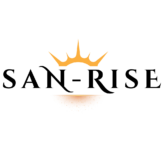Video Editing
15 Courses – 4.90$ Price
You will get all these 15 courses for just 4.90$
595 Files | 48 Folders | 46 GB total space
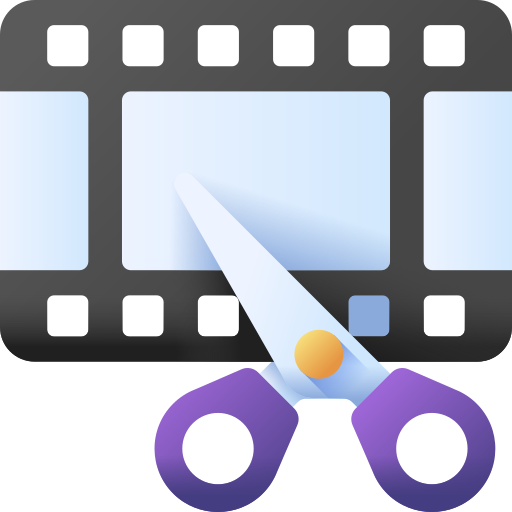
61 Files | 01 Folders | 2.13 GB total space
- Welcome To Our Course!
- Introduction
- Keyboard Shortcuts (Skippable)
- How to Optimize Premiere Pro (Skippable)
- Starting a New Project
- Cutting Our Footage
- Cutting Part 2
- Cutting Part 3
- Arranging Our Clips
- Finding Flow
- Speed Ramping
- Warp Stabilization
- Keyframing
- Color Correcting
- Color Grading
- Introduction to Sound Design
- Sound Design – SFX
- Music
- Best Export Settings
- Bonus – Additional Footage
79 Files | 01 Folders | 20.1 GB total space
- There are total 70 lessons (70 videos) in this course
17 Files | 01 Folders | 1.39 GB total space
- Adobe Premeire Pro Panels and Interface
- Video Scaling
- Selection Tool
- Track Select Forward Tool
- Ripple Edit Tool
- Razor Tool
- Pen Tool
- Slip Tool
- Rectangle Tool
- Hand Type Tool
- Source Panel
- How to Make a Video And Export it
- Timeline
- Cropping
- Transitions
- Project Folders
40 Files | 22 Folders | 1.14 GB total space
- Course Introduction
- What is Adobe Premiere Pro
- Creating a New Project
- The Premiere Pro Interface
- Setting Initial Preferences
- Importing Media
- Creating Sequences
- Adding Media to The Timeline
- Starting Your First Edit
- The Source Monitor
- Basic Editing Tools
- The Program Monitor
- Exporting Your Video
- Adding Video Transitions
- Adding Video Effects
- Adding Audio Transitions & Effects
- Layering Videos & Audio Tracks
- Keyframes and Animations
- Adding Text & Titles
- Working with Audio
- Course Project – Create Your Own Edit
- Thank You
20 Files | 11 Folders | 639 MB total space
- Introduction to the software & workspace
- Start editing with Sony Vegas Pro
- Working with transitions
- Using titles and title effects
- Visual Effects
- Audio Editing in Sony Vegas
- Editing video speed in Sony Vegas
- Color grading & correction in Sony Vegas
- Green Screen Editing
- Exporting the final product (Rendering)
- Ending of the Course
20 Files | 06 Folders | 1.47 GB total space
- Welcome To Our Course!
- Create Stunning Video’s Using The Canon 70D DSLR & Cannon HR50
- Create High Quality Screen Capture & Talking Head Videos With Your Computer
- CAMTASIA – Make Awesome Screen Based Videos!
- Preview of NEW CAMTASIA Version 9!
- The Complete iMovie Video Tutorial Section – Go From From Beginner To Advanced
93 Files | 08 Folders | 4.69 GB total space
- Davinci Resolve 18 INTRODUCTION
- Media & Cut Page Of Davinci Resolve 18
- Edit Page of Davinci Resolve 18
- Fusion Page of Davinci Resolve 18
- Color Page of Davinci Resolve 18
- Fairlight Page of Davinci Resolve 18
- Deliver Page of Davinci Resolve 18
- Advanced
25 Files | 01 Folders | 610 MB total space
- Edit Like a PRO
- Get Organised
- Pr Template
- Starting the Project
- Rough Cut
- Refining the Edit
- Exporting
- Project
43 Files | 01 Folders | 470 MB total space
- Trailer
- Setup
- Lighting
- Camera Settings
- Editing in Premiere
- Editing in After Effects
- Outro
35 Files | 02 Folders | 3.35 GB total space
- Introduction
- How to use Capcut on Desktop
11 Files | 01 Folders | 1.27 GB total space
- Intro
- Download And Install Capcut
- Capcut’s Interface
- Importing Files, Broll & Assets
- Trimming The Footage
- Autogenerate Captions
- Adding Transitions And Animations
- Extra Assets
- Sound Design & Music
- Exporting
21 Files | 06 Folders | 1.09 GB total space
- Introduction
- Introduction to Video Production
- Video Recording techniques
- Open Source Video Recording Software
- Introduction to video editing
- Open Source video editing tools
81 Files | 06 Folders | 2.25 GB total space
- Get Filmora for free to do this course
- Link to Filmora page
- Filmora update 2022
- Apply these setting and use these shortcuts
- Keyboard shorcuts download
- Apple Shortcuts
- A quick introduction
- Importing media into the project panel. Best practices
- Introduction to the Filmora interface
- How Auto ripple works and track manager
- How to use transitions and filters
- Color correction
- Editing music and sound tracks Part 1
- Editing music and sound tracks Part 2
- All you need to know about titles
- Introduction to exporting video
- Let’s get recording (Screen, voice, and web camera)
- How to use keyframes
- Keyframes solution video
- How to zoom in and out with keyframes
- Green screen preview
- Green screen. Best practices
- Apply chroma key to your footage
- Finding music and sound affects for your videos
- Motion tracking
- Farewell
23 Files | 04 Folders | 1.99 GB total space
- Cheers & Welcome to the Family!
- Prep yourself + get ready to build your business
- It’s time for Take-Off Finding Clients & Land Brand deals
- Legality, Contracts & Liability Better Safe than Sorry
92 Files | 10 Folders | 3.46 GB total space
- Introduction to FCPX
- Importing, Organization & Syncing Dailies
- Timeline Editing
- Audio
- Effects
- Advanced Audio
- Transitions
- Compound Clips and MultiCam
- Color Grading & Captions
- Exporting