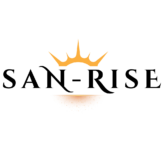UI/UX Designing
09 Courses – 4.90$ Price
You will get all these 09 courses for just 4.90$
1170 Files | 82 Folders | 47 GB total space

195 Files | 01 Folders | 5.74 GB total space
- There are total 193 lessons (a93 videos) in this course
92 Files | 01 Folders | 13.2 GB total space
- Forward
- Introduction
- Color Theory
- Color Temperature
- Saturation
- Selecting Colors
- Color Psychology
- Color Weights
- Contrast
- Color Schema
- Typography
- Bold Italics Underlines
- Capitalization
- Font Size
- Font Weight
- Text Legibility
- Text Hierarchy
- Typography Schema
- Component Spacing
- Grid and Columns
- UI Buttons
- UI Borders
- UI Shadows
- UI Icons
- UI Labels
- UI Dividers
- Form Inputs
- Form Input Hover
- Form Input Sizing
- Form Checkbox
- Form Radios
- Form Textareas
- Page UI – Breadcrumbs
- Page UI – Lists
- Page UI – Tables
- Page UI – Tooltips
- Page UI – Cards
- Page UI – Accordions
- Page UI – Tabs
- Page UI – Avatars
- Visual Hierarchy – Visual Patterns
- Visual Hierarchy
- Visual Hierarchy – Text
- Visual Hierarchy – Buttons
- Visual Hierarchy – Inputs
- Visual Hierarchy – Example of use 1
- Visual Hiearchy – Color
- Visual Hierarchy – Example of use 2 – Color
- Visual Hierarchy – Contrast – Color
- Visual Hierarchy – Contrast – Size
- Visual Hierarchy – Contrast – Space
- Visual Hierarchy – Contrast – Shape
- Visual Hierarchy – Contrast – Color – Tips
- Visual Hierarchy – Contrast – Shape – Tips
- Visual Hierarchy – Proximity
- Visual Hierarchy – Proximity – Text and Layouts
- Visual Hierarchy – Proximity – Use Case
- Visual Hierarchy – Proximity – Components and Cards
- Visual Hierarchy – Alignment – Vertical Horizontal
- Visual Hierarchy – Consistency
271 Files | 09 Folders | 8.47 GB total space
- Introduction
- Discover the most important things about Figma
- First web design project
- The first key to great web design
- The second key to great web design
- The third key to great web design
- Redesign an e-commerce business
- Responsive design from desktop to mobile
- Discover how the design gets transformed to the live version
64 Files | 01 Folders | 5.46 GB total space
- There are total 31 lessons (31 videos) in this course
106 Files | 11 Folders | 4.03 GB total space
- Introduction
- Figma Basics
- Image
- Text
- Layout Tools
- Styles and Components
- Collaboration
- Useful Resources
- Tic Tac Toe Game – UI Design Project
- Prototyping
- Homework
224 Files | 09 Folders | 4.24 GB total space
- Introduction
- Getting Started with Adobe XD
- Exploring Adobe XD
- Designing Our Mobile App
- Completing Our Mobile App Design
- Exporting and Sharing
- Prototyping
- Website Design
- Conclusion
163 Files | 44 Folders | 2.27 GB total space
- Creating User Experiences
- UX Design Patterns
- Turn Documents Into Apps with Coda
- Introduction to Product Design
- Introduction to Design Systems
- Getting Started With Human Interface Guidelines
- Getting Started With Material Design
- Designing for User Roles
- Accessibility For UX Designers
- Designing Interactions
53 Files | 01 Folders | 1.13 GB total space
- There are total 52 lessons (52 videos) in this course
20 Files | 06 Folders | 2.38 GB total space
- Ground Rules What You Need to Know Upfront
- Organizing Visual Information
- Using Color and Contrast Appropriately
- Designing with Typography and Imagery
- Creating and Simplifying Visual Cues
- Things to Remember