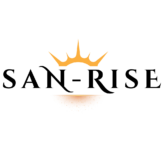Graphics Designing
13 Courses – 4.90$ Price
You will get all these 13 courses for just 4.90$
4699 Files | 228 Folders | 109 GB total space

172 Files | 09 Folders | 1.51 GB total space
- Introduction
- Basic Creating shapes
- Basic Shapes arrangement
- Intermediate Combining shapes
- Intermediate Stroke features
- Intermediate Appearance
- Advanced Shading
- Advanced Drawing 3D objects
- Advanced The final project
273 Files | 12 Folders | 5.92 GB total space
- Introduction to Adobe Illustrator Essentials
- Drawing in Adobe Illustrator CC
- Type & Fonts in Adobe Illustrator CC
- Color in Adobe Illustrator CC
- Masking in Adobe Illustrator CC
- CC Libraries
- Effects & Patterns in Adobe Illustrator CC
- The Capture App
- Free Templates
- Exporting from Adobe Illustrator CC
- Real World Exercises in Adobe Illustrator CC
- Next Steps
242 Files | 23 Folders | 16 GB total space
- Introduction and Interface – BEGINNER COURSE
- Drawing Tools and Techniques in Illustrator – BEGINNER COURSE
- Exporting From Adobe Illustrator – BEGINNER COURSE
- Colors and Color tools in Illustrator – BEGINNER COURSE
- Type in Illustrator – BEGINNER COURSE
- Masking and Clipping Masks in Illustrator – BEGINNER COURSE
- 3D and Materials in Illustrator – BEGINNER COURSE
- Illustrator and Photoshop Effects – BEGINNER COURSE
- Object Options and Shape Patterns in Illustrator – BEGINNER COURSE
- Working on Real Projects – BEGINNER COURSE
- Navigation and Interface – ADVANCE COURSE
- Shortcuts, Actions and Tips – ADVANCE COURSE
- Brushes and Textures – ADVANCE COURSE
- Masking – ADVANCE COURSE
- Colors and Patterns – ADVANCE COURSE
- Shape Blending and Effects – ADVANCE COURSE
- Typography – ADVANCE COURSE
- Graph Visualizations – ADVANCE COURSE
- Creating Designs with Geometric Grids – ADVANCE COURSE
- 3D Isometric Designs in Illustrator – ADVANCE COURSE
- Animation – ADVANCE COURSE
- Conclusion
98 Files | 13 Folders | 11.7 GB total space
- First introduction to Photoshop
- Working in Photoshop
- Raster and vector graphics
- Working with layers
- Selecting and cutting
- Transform and warp
- Different tools
- Image menu
- Channels and Filters
- Smart Objects
- Batch processing
- Printing
86 Files | 12 Folders | 290 MB total space
- Introduction
- Test your Knowledge!
- Stationery Design Brief
- Preparing Stationery Documents
- Designing Stationery Items
- Introducing Text to the Designs
- Exploring Layout & Design
- Fly on the Wall Workflow
- Sending Samples & Final Files
- Quoting & Invoicing
- Sample Projects for You
- Additional
13 Files | 01 Folders | 2.06 GB total space
- Introduction
- Introduction Workspace and Interface of Adobe Indesign
- Toolbar Features in Indesign
- Type tool in Indesign
- Long text in Indesign
- Images in Indesign
- All about pages in Indesign
- Start page numbering from any pages
- Paragraph styles and character styles
- Text wrap in Indesign
- Colour theme Tool
- PROJECT How to make a book cover in Indesign
2836 Files | 37 Folders | 30.1 GB total space
- Important The Course Guide Downloadable Zip File
- How to Become a Graphic Designer
- Graphic Design Theory
- NEW The History of Graphic Design Styles
- Adobe Photoshop The Very Basics
- Adobe Photoshop Introduction to Photo Editing
- NEW How to Encourage and Spark Creativity
- Photoshop Intermediate Tools
- Photoshop Editing and Manipulation Intermediate Skills
- Photoshop Projects Double Exposure Effect
- Adobe Photoshop 2022 Updates
- Photoshop Projects YouTube Thumbnail
- Photoshop Project Book Cover Design
- How to Give and Receive Critiques and Feedback
- EXTRA PROJECT Working with Photoshop Mockups
- Adobe Illustrator Introduction and Basic Tools The Tracing Worksheet
- Vector Space Badge Project
- Optional Introduction To Affinity Designer An Adobe Illustrator Alternative
- Logo Design Branding Theory
- Logo Design and Branding Project
- Create A Custom Brand Presentation Mockup
- Logo Design Student Challenges Pick Your Favorite Challenge
- Adobe Illustrator Creating Vector Art Blend Transform and Repeat Tools
- Adobe Illustrator 3D Tools
- Student Project Challenge
- The 5 Day Student Challenge
- Adobe InDesign Lets Learn the Software
- InDesign PROJECT Create a Cookbook
- EXTRA InDesign Portfolio Building Template
- Bonus Lecture What courses should I take NEXT Discounts
- Design Trends 2022 With Student Design Projects
- Design Trends 2021 3 Student Projects Still relevant today
- Design Trends for 2020 Older but still Really Helpful
- Finding Your Design Niche
372 Files | 30 Folders | 11.9 GB total space
- Introduction – Downloadable Resources & Course Guide!
- NEW! Elevate Your Layouts with Gestalt Theory
- Intermediate Photoshop Techniques
- Fast Food Full Page Ad Design Project
- Logo Design Section
- The Full Logo Design Process and Worksheet – Video Flux Project
- The Logo Presentation Template
- Student Logo Design Challenge! The Golden Hop Brewery
- The Golden Ratio in Design
- Logo Design Student Project – Optional
- Create a Dynamic Instagram Post!
- NEW! My Biggest Instagram Posts Review – Tips and Tricks to Grow
- Mastering Isometric Grids
- Adobe InDesign – Intermediate Project – Editorial Magazine Spread and Cover
- Adobe InDesign Portfolio Building Template
- PROJECT Create Compelling Infographics
- The Practical Guide to Print Design
- PROJECT Package Design – Creating a Chocolate Bar Wrapper
- NEW! Mockup Creation Section
- NEW! 3D Mockup Project – Adobe Dimensions Basics
- How to use Paid and Free Fonts, Photos and Resources for your Projects
- PROJECT Develop an Entire Digital Campaign
- PROJECT Create a Poster Using Only Typography
- NEW! Building A Strong Design Portfolio
- Passive Income Ideas for Creatives and Graphic Designers
- Charging More and Raising Your Prices
- My freelance Mistakes, and how to avoid them!
- Bonus Lesson
38 Files | 01 Folders | 526 MB total space
- Intro
- Shape builder tool
- Rotate to create
- Start with fonts
- Balancing Hacks
- Snap to grid
- Contrast for the win
- Recolor Artwork
- Pathfinder
- Gradient Tips
- Outline and customise type
- Conclusion
263 Files | 68 Folders | 6.57 GB total space
- Logo Design Part-1
- Logo Design Part-2
- Logo Design Part-3
- Logo Animation
- Download Section
303 Files | 13 Folders | 7.78GB total space
- Welcome to Graphic Design Theory for Beginners
- NEW! How To Become A Graphic Designer – The Full Guide
- Color Theory
- Typography Theory
- Putting together A Simple Social Media Graphic
- Photography Theory
- Layout Theory
- Logo Design and Branding
- The Legal Side of Design – Properly Using Photos, Fonts, and Resources
- BONUS LECTURE Practical Application Time The Adobe CC Masterclass!
- NEW! Design Trends and How To Create Them!
- Design Trends (From last year but still has great practical projects)
208 Files | 50 Folders | 14.2 GB total space
- A Quick Start to Enable Your After Effects Skills
- Working in After Effects CC An overview of the Interface and Keyboard Shortcuts
- Animating Illustration in After Effects CC
- Staring up with Speed Control
- Start animating Shapes and Type Layers
- Create and Publish your Videos to Social Media
- Essential Reveal Techniques with Track Mattes and Pre-Comps
- Introduction to Masks
- Type Graphics Type Animator – Animation & Effects
- Motion Graphics with a purpose – Social Media Posts
- Parenting and Forward Kinetic
- Animation & Visual Effects Projects – Scrolling messages
- Earth Holiday Project – Animating with Masks and Parenting
- Complex, Compound and Bezier Shapes – Properties & Animation Techniques
- Motion Path Animation Techniques
- AE Type Engine – Awesome Presets
- Solid Layers and Adjustment Layers with Visual Effects
- Time Games with Motion Graphics
- Visual Time Effects Time Games with Videos
- Responsive Design – Retiming animation using Protected Region
- Essential 3D – Working in 3D Space and Animation Techniques
- Advanced 3D – How to Create and Animate 3D Cameras
- Advanced 3D – Lights and Shadows
- Motion Graphics 3D projects – The Cube
- Puppet Tools – Distorting & Animating ObjectsImages
- Puppet Tools – Distorting & Animating ObjectsImages
- The World of Expressions
- Animation Presets – Using, Editing and Saving Your Presets
- Compositing A closer look at the essential Blending Modes & Compositing
- A Ghost Project – Motion VFX Compositing
- Specialized Effects Motion Tracking
- Specialized Effects 3D Camera Tracker
- Specialized Effects Color Correction with the Lumetri Scope
- Specialized Effects Keying – Removing Background Green Screen
- Specialized Effects Separating Background Foreground- Rotoscoping
- Visual Effects and Motion Graphics Project – The Globe Animation
- Visual Effects with Video Mattes
- Composition & Layers Markers How to Easily Create Kinetic Typography
- Create & Export Essential Graphics Templates
- Create & Export Essential Graphics Templates
- Create and Animate Nulls from Path and Masks
- Importing and Animating Vector files from Illustrator
- Infographics projects
- Your Complete Guide to the Audio Spectrum Effect – Create awesome Sound Waves
- Your Complete Guide to the Radio Wave Effect in its Multiple Wave Types
- Your Complete Guide to the CC Spotlight Effect – Create Spotlight for your Video
- Tips to Help You out Work Better or Faster
- Exporting Your Work from After Effects
- Not the End!
20 Files | 06 Folders | 1.01 GB total space
- Essential 3D – Working in 3D Space and Animation Techniques
- Concept, Usage and Manipulation of Multi-planing
- How to Create and Animate 3D Cameras
- Working with 3D Lights
- Creating Shadows
- Your Composition in 3D