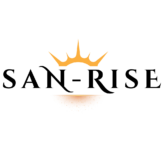AutoCAD
11 Courses – 4.90$ Price
You will get all these 11 courses for just 4.90$
1623 Files | 125 Folders | 23.2 GB total space

55 Files | 04 Folders | 2.21 GB total space
- Introduction of Advance Tools of AutoCAD
- Blocks, Layouts and Visual Setting
- Conversion of 2D to 3D
- Advance Concepts of 3D Tools
115 Files | 11 Folders | 419 MB total space
- Introduction
- Getting Started with Sheet Sets
- Working with the Sheet Set Wizard
- Working with Your Sheet Set
- Working with the Sheet Set Tabs
- Working with Layouts and Adding Them to Sheets
- Setting Up a Sheet Set for Publishing
- Setting Up a Sheet Set for ETRANSMIT
- Archiving Sheet Sets
- Conclusion
- Exercise Files
97 Files | 10 Folders | 395 MB total space
- Introduction
- Working with Properties in AutoCAD
- The Properties Palette
- Working with Utilities in AutoCAD
- Using the Measure Tools
- Using Quick Properties
- Using Selection Cycling
- Utilizing Layers with Properties
- Utilizing the Status Bar
- Conclusion
- Ex Files AutoCAD Utilities Props
105 Files | 10 Folders | 3.26 GB total space
- Introduction
- The AutoCAD 2024 Interface
- Using Units and Options
- Navigating your Drawings
- Drawing Accurately
- Creating Simple Geometry The Basics
- Other Drafting Tools
- Exploring the Interface further
- Modifying Objects
- Project Office Plan
320 Files | 19 Folders | 1.46 GB total space
- Introduction
- Getting familiar with AutoCAD
- Creating Drawings
- Modifying Drawing
- Status bar toggles
- Drawing Tools
- Drawing properties
- Hatch and gradient
- Managing drawing with layers
- Dimensioning and annotations
- Working with Text and Table
- Working with Blocks and Groups
- Using Attributes
- Working with external references
- Parametric feature
- Dynamic Blocks
- Layout Printing and Publishing
- Advance Tools and Commands
- Final Notes
37 Files | 09 Folders | 2.11 GB total space
- Introduction
- Getting familiar with AutoCAD
- Creating drawings
- Modifying Drawings
- Coordinate system
- Annotation and dimention
- Layers
- Array command
- Excersises and Assignments
182 Files | 15 Folders | 1.82 GB total space
- How to connect with us
- Introduction to AutoCAD Electrical
- How to work with Project Manager
- Wire Management in AutoCAD Electrical
- Ladder and Ladder Logics in AutoCAD Electrical
- Drawing shape and Status bars on AutoCAD
- Components in AutoCAD Electrical
- Creating Panels in AutoCAD Electrical
- Connectors in AutoCAD
- Circuits in AutoCAD Electrical
- Terminals in AutoCAD
- PLC in AutoCAD Electrical
- Creating Symbols in AutoCAD
- Update title block
- Reports in AutoCAD
127 Files | 23 Folders | 1.09 GB total space
- Introduction
- Getting Started – The AutoCAD Interface
- Getting Started – Drawing Simple Geometry
- Getting Started – Annotating Simple Designs
- Getting Started – Communicating Your Design Intent
- Exploring the Interface Further
- Using Units and Options
- Navigating Drawings
- Drawing More Objects
- Modifying Objects
- Drawing Accurately
- Hatching and Gradients
- More Text Techniques
- More Dimensioning Techniques
- Object and Layer Properties
- Reusing Content
- Attributes and Tables
- External References XREFs
- Working With Layouts and Annotation
- Creating Output
- Other Drawing Management Tools
- Conclusion
- Exercise Files
64 Files | 13 Folders | 4.02 GB total space
- Introduction to AutoCAD for Civil Engineers
- Getting Started with AutoCAD
- Display and Customizing
- Creating Drawings
- Objects Manipulation
- Altering Objects
- Drawing Organization
- Properties and Hatch
- Dimension and Annotate
- Creating Reusable Objects
- Layout and Plotting
- Sharing and Importing files
- Ending the Course
275 Files | 01 Folders | 2.74 GB total space
- There are total 91 lessons (91 videos) in this course
245 Files | 01 Folders | 3.69 GB total space
- There are total 122 lessons (122 videos) in this course